for e-Government
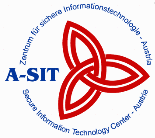
| Open
Interfaces for e-Government |
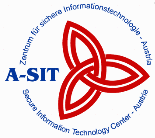 |
Security Layer Application Interface
Document information
|
Designation |
The Security Layer application interface for the Austrian Citizen Card |
|
Brief designation |
Security Layer application interface |
|
Version |
1.2.7 |
|
Date |
2013-07-22 |
|
Document class |
Convention |
|
Document status |
Recommendation |
|
Short Name |
This document specifies the interface between application and Citizen Card Environment. |
|
Authors |
Arno Hollosi |
|
Work group |
Federal Chancellery, Federal Staff Unit for ICT Strategy, Technology and Standards |
|
© |
This specification is supplied by A-SIT and the Federal Chancellery. It may be used without modification provided that reference is made to this copyright notice. The specification may be expanded, however any additional material must be clearly identified and the expanded specification must be made freely available. |
Contents
This document defines the Security Layer interface. This is the interface by means of which an application accesses functions of the Citizen Card, for example in order to create an electronic signature or to read data from the Citizen Card Environment data storage area.
For a definition indicating which of the interface commands described in this document must always be provided by a Citizen Card Environment, see Minimum implementation of the Security Layer.
For requirements placed on the user interface when any of the interface commands described in this document are executed, see Requirements for the user interface.
The protocol consists of simple question/answer templates. The
application
sends a request coded in XML to the Citizen
Card Environment.
The latter returns a corresponding XML-coded response to the application.
The various protocol elements for this XML interface command are specified as an [XML schema] in Core-1.2.xsd. Together with this interface specification, this XML schema forms the normative source for protocol elements.
For better readability, this document dispenses with non-gender-specific formulations. However, the formulations expressly relate to both sexes.
The various protocol elements were assigned meaningful names
and
abbreviations were avoided insofar as possible. All requests end with
the suffix Request, while the corresponding
responses end
with the suffix Response.
The following name space prefixes are used in this specification to identify the name spaces of XML elements:
|
Prefix
|
Name space
|
Explanation
|
dsig |
http://www.w3.org/2000/09/xmldsig# |
Elements from [XMLDSIG] |
xenc |
http://www.w3.org/2001/04/xmlenc# |
Elements from [XMLEnc] |
etsi |
http://uri.etsi.org/01903/v1.3.2# |
Elements from [XAdES] |
sl |
http://www.buergerkarte.at/namespaces/securitylayer/1.2# |
Elements of this specification |
This document uses the following keywords to categorise requirements: must, must not, required, should, should not, recommended, may, and optional. The interpretation of these keywords is set down in [Keywords].
The Security Layer interface supports two possible formats for creating an electronic signature: [CMS] ([CAdES]) and [XMLDSIG] ([XAdES]).
A signature in [CMS] format can be used to sign precisely one data object.
First, it is necessary to indicate in the Structure
attribute of the signature request (sl:CreateCMSSignatureRequest)
whether or not the subsequently specified data object is to be
incorporated in the signature structure (value "enveloping"
or "detached").
Furthermore, the identifier for the key to be used to create
the
signature (sl:KeyboxIdentifier) must be
specified in the
signature request. Identifiers for all available keys can be requested
from the Citizen
Card Environment
using the sl:GetPropertiesRequest command.
The signature request includes a container, sl:DataObject,
that contains the data object to be signed (sl:Content)
as
well as meta information (sl:MetaInfo) for
creating the
signature and for any required display in the Citizen
Card Environment. Optionally a range within the
data object, that is excluded from the signature(sl:ExcludedByteRange),
MAY be specified.
The meta information must always include the mime type (see [MIME]) of the data object to be signed. Finally, any number of other elements may be added to this meta information.
The data object to be signed can be specified in two different
ways:
Either the sl:Content element contains the
base64-coded
data, or the sl:Content element is empty, but
has set its
Reference attribute. In the latter case, the Citizen
Card Environment
must attempt to
resolve the URI
specified in this attribute so as to obtain the data to be signed.
If a range, specified by the two byte offsets 'From' and 'To', is excluded from the signature, the Citizen Card Environment MUST fill this range with zero-bytes (0x00) for the visual representation. The offsets are zero-based, so the (From+1)th and the (To+1)th byte are included in the range. The signature process itself does not include this zero-bytes.
The response consists of the sl:CMSSignature
element,
which contains the signature created according to [CAdES]
in base64-coded form. For detailed specifications relating to the
signature to be created in terms of digest algorithms, signature
algorithms and key information, see Minimum
implementation of the Security Layer.
The [CMS]
signature must
include a signed ContentHints
signature attribute according to [CAdES],
section 5.11.5. The (sl:MimeType from sl:MetaInfo)
meta
information specified
in the request in the container for the (sl:DataObject)
data object must be used to create this signature attribute.
An initial field contentDescription
in ContentHints
must be used for
the sl:MimeType
element from sl:MetaInfo; if the sl:Description
element from sl:MetaInfo is available, then
it must be
coded in another field named contentDescription
in ContentHints. The contentType
field must be
assigned the value
of the object identifier for id-data (see [CMS],
section 4).
Furthermore, a signed ESS signing-certificate
signature attribute must
be
included in the [CMS]
signature according to [ESS-S/MIME] if
SHA-1 is used for the signature calculation. If other hash algorithms
are used, the [CMS]
signature MUST include an ESS signing-certificate-v2
attribute for the
identification of the signatory certificate that is used to verify the
signature.
Finally, a SigningTime signature
attribute according
to [CMS]
must be
integrated in the [CMS]
signature, which contains the time at which the signature was created
according to the signatory's statement.
Note: For examples of this command see the Tutorial; for user interface requirements see User interface requirements, section 3.1.
Unlike the signature in [CMS] format, the signature in [XMLDSIG] format also allows several data objects to be signed with a single signature.
The identifier for the key to be used to create the signature (sl:KeyboxIdentifier)
must be specified in the signature request. Identifiers for all
available keys can be requested from the Citizen
Card Environment
using the sl:GetPropertiesRequest command.
The signature request for each data object to be signed
contains a
container (sl:DataObjectInfo) with the
information for
creating the signature and for any necessary display in the Citizen
Card Environment.
sl:DataObjectInfo has a Structure
attribute
that indicates whether the data object specified in the container is to
be incorporated in the signature structure (value "enveloping")
or whether the signature of this data object is simply to be referenced
(value "detached").
A container of this kind primarily consists of information
about the
data object that is transformed and then signed (sl:DataObject).
Depending on the Structure attribute
discussed above, the
following combinations are permitted for the content of sl:DataObject
and its Reference attribute (all other
combinations are
invalid):
| Structure | Option | Description |
"enveloping" |
A(1,2,3) |
The |
| B(2,4) | The Reference attribute
contains a URI that must
be resolved by the Citizen
Card Environment
to obtain the data object. The content of sl:DataObject
remains empty. If the data object referenced in this way is text or XML
data, it makes sense to incorporate the data object in the signature
structure as parsed XML. During resolution, the Citizen
Card Environment shall
therefore evaluate
information from the transport protocol in order to find out whether
there is any text or XML data. In the case of a URI that has http
or https as protocol, the information in the
HTTP header (Content-Type) must be evaluated for
this
purpose. |
|
"detached" |
C | The Reference attribute
contains a URI that
must be resolved by the Citizen
Card Environment
to obtain the data object. The Reference attribute contains a URI that
is used by the Citizen
Card Environment
to code the reference to the data object as part of the XML signature
(attribute URI in the dsig:Reference)
element. The content of sl:DataObject remains
empty. |
| D(1.5) | The Reference attribute
contains a URI that is
used by the Citizen
Card Environment
to code the reference to the data object as part of the XML signature
(attribute URI in the dsig:Reference)
element. The content of sl:DataObject
represents the data
object. |
(1) If
the content of sl:Dataobject is to be used
explicitly to
specify the data object, then three different kinds of encoding are
available:
sl:Base64Content: This contains
the data object in
base64-coded form. sl:XMLContent: This contains the
data object in XML
code. If it is important from the perspective of the application
that
the Citizen
Card Environment
does not change white space within the transmitted XML, the xml:space
attribute for sl:XMLContent can be assigned
the preserve
value. The content model of sl:XMLContent is
defined so
that it permits any mix of text and XML mark-up. This also includes
pure text. This means, for example, that <sl:XMLContent>Text</sl:XMLContent>
is also a valid instance of sl:XMLContent. sl:LocRefContent: This contains a
reference to the
data object that is to be resolved by the Citizen
Card Environment
in order to obtain the data object. (2) A data
object transmitted in
case A or B must be incorporated in the XML signature, or this data
object incorporated in the signature must be referenced from the
associated dsig:Reference element of the XML
signature in
such a way that only the data transmitted in the request in sl:DataObject
is signed. If, for example the data object is incorporated in the XML
signature as the content of a dsig:Object
element, then
this dsig:Object container element must not
also be
signed, but only its content.
(3) If the
data object is available
in base64-coded form (the sl:Base64Content
element is
used in sl:DataObject), then the
base64-decoded data must
always be signed. The Citizen
Card Environment may:
dsig:Object
ordsig:Reference.dsig:Object
(because it
includes characters that can not be represented as XML-text), the CCE
has to act as described in case (b).
(4) If the
referenced data object
is neither text nor XML data or if the data object is not checked for
text or XML data, contrary to recommendations, then it must be
incorporated in the signature structure in base64-coded form. However
it is necessary to sign the original data object: for this reason, a
base64 transformation is to be used in the dsig:Reference
referring to the integrated data object.
(5) If the
URI transmitted in Reference
is an internal URI according to [URI],
section 4.2 (same-document reference),
then
it must refer to the XML document in which the signature is to be
embedded (and which is transmitted in sl:SignatureEnvironment
– compare the section entitled Information
about the signature document).
The sl:DataObjectInfo container also
contains one or
more transformation paths for the data object (sl:TransformsInfo).
A transformation path describes a chain of transformations to
be
carried out (dsig:Transforms) in order to get
from the
data object to the data incorporated in the hash calculation and
subsequently in the signature calculation (referred to below as hash
input data).
The hash input data is also the data that must be presented to
the
user as required in the Citizen
Card Environment.
To ensure that the Citizen
Card Environment
knows the nature of the hash input data, the transformation path also
contains meta information about this (sl:FinalDataMetaInfo).
The mime type (see [MIME])
must always be specified (sl:MimeType) and in
addition, a
verbal description of this data may
also be provided (sl:Description).
Note: If the data object to be signed is
to be
interpreted by the Citizen
Card Environment
as text, then the application
must use the text/plain
mime type; if it is to be interpreted in terms of the standardised
viewer format of the Security
Layer,
then the application
must use the application/xhtml+xml
mime type. See also Minimum
implementation of the Security Layer.
If the data object is to be signed directly, then a transformation path is also specified, but not the transformation chain. When more than one transformation path is specified, the Citizen Card Environment can select a path freely.
If a transformation path is specified, the application
must
ensure that all name spaces used within the structure of the relevant
transformations (dsig:Transforms) are
explicitly declared
within this structure. The Citizen
Card Environment
must not add
name space
declarations within dsig:Transforms when it
transmits the
structure to the signature to be created.
As an option, supplementary objects (sl:Supplements)
can be specified in the sl:DataObjectInfo
container.
These can be transmitted so that data that is required for the data
object or for display purposes as part of the transformation process
does not need to be resolved by the Citizen
Card Environment.
The data object itself must not be transmitted as a supplementary
object.
An example of this is a style sheet transformation that uses
nested
style sheets: Only the basic style sheet is listed as a parameter in
the (dsig:Transform) transformation object;
other style
sheets referenced in the basic style sheet must be broken down by the Citizen
Card Environment
itself. This can be avoided by transmitting such referenced style
sheets as supplementary objects
A supplementary object consists of optional
meta information (cf. sl:FinalDataMetaInfo)
on the one
hand, and the actual data (sl:Content) on the
other: The Reference
attribute, which must be used, contains the reference to the
supplementary data as URI in the form in which it would be used by the Citizen
Card Environment
for resolution purposes. The content of sl:Content
represents the supplementary data (see also Note
in section 2.2.1, Data object).
If the Citizen Card Environment encounters data requiring resolution while calculating the transformation process, it must follow this resolution procedure:
sl:Supplement
within the sl:DataObjectInfo that specifies
the
transformation process just calculated. If this check is successful,
then the data specified in this sl:Supplement
is to be
used as the result of the resolution. Otherwise continue with step 2. sl:Supplement
of a different sl:DataObjectInfo specified in
the command
to create the XML signature. The various sl:DataObjectInfo
elements are to be examined in the order in which they have been
specified in the command. The data specified in the first sl:Supplement
found in this way are to be used as a result of the resolution. If an sl:Supplement
is not found, then continue with step 3. If the signature to be created is to be embedded in an
existing XML
document, the sl:SignatureInfo container will
be included
in the signature request. If this container is missing, the signature
must not be embedded at all but is to be returned directly as the
result of the request (see section
2.2.2).
The signature document sl:SignatureInfo
primarily
contains details of the signature document in which the signature is to
be embedded (sl:SignatureEnvironment). Either
the Reference
attribute contains a reference to this document that is to be resolved
by the Citizen
Card Environment
or the document itself is specified as the content of sl:SignatureEnvironment.
There are two different direct embedding methods: Either the
XML
document is coded in base64 and integrated as text belonging to the sl:Base64Content
child element, or the root element of the XML document is specified
directly as the only child of the sl:XMLContent
child
element. See also the Note
in section 2.2.1, Data object.
Note: If an XML document is specified as
a signature
document that uses a declaration document type (see [XML]),
the first variant of the direct embedding (base64 encoding) shall be used so that
the information
contained there can be evaluated by the XML parser of the Citizen
Card Environment.
This information cannot be specified when embedding the root element in
sl:XMLContent.
Note: The following procedure is recommended when parsing the signature document: In a first round, the Citizen Card Environment tries to parse the document for validation purposes. Information about the grammar of the document may be provided by a Document Type Declaration contained in the document (see [XML]), or XML schemas that are referenced with the mechanisms specified in [XML schema], section 2.6.3. If this first attempt fails, the Citizen Card Environment parses the document in a second pass without validation, i.e. without evaluating grammatical information.
The next element, sl:SignatureLocation,
contains
information about the position at which the signature to be created is
to be inserted in the signature document by the Citizen
Card Environment.
The text of the element contains an expression according to [XPath]
which is used to select the parent element of the signature to be
inserted. The document node of the XML document specified in sl:SignatureEnvironment
is to be used as a context node for evaluating the XPath expression. If
name space prefixes are used in the XPath expression, the relevant name
space declarations must
be known
in the context of the sl:SignatureLocation
element.
The Index attribute selects the
position of the
signature within the parent element. If the value of Index
is 0, the signature is inserted as the first child node of the parent
element, while if the value of Index is n,
the signature
is inserted immediately after the nth child node of the parent element.
If Index is -1, the signature is
inserted after the last child node of the parent element.
In addition, supplementary objects (sl:Supplements)
that are linked with the signature document can be specified.
For example, the signature document specified in sl:SignatureEnvironment
could contain a reference to the document type definition. The document
referenced in this way can be transmitted by the application
as a
supplementary object if the Citizen
Card Environment
shall not resolve the reference itself, or if the Citizen
Card Environment
cannot resolve the reference, for example because it is a relative
reference relating to the signature document.
Another example of the use of a supplementary object might be
an XML
schema, which is referenced in the signature document specified with sl:SignatureEnvironment
using the mechanisms suggested in [XML
schema] (see Note
in the preceding section entitled The signature document).
A supplementary object consists of optional
meta information (cf. sl:FinalDataMetaInfo in
section
2.2.1, Transformation paths) on the one hand, and the actual data (sl:Content)
on the other: The Reference attribute, which
must be
used, contains the reference to the supplementary data as URI in the
form in which it would be used by the Citizen
Card Environment
for resolution purposes. The content of sl:Content
represents the supplementary data (see also Note
in section 2.2.1, Data object).
The response contains the electronic signature coded according
to [XAdES].
If an sl:SignatureInfo element has been
specified in the
request, the response contains the document specified in sl:SignatureInfo
with the signature integrated there as the only child. Otherwise the
response contains the signature generated directly.
The XML signature contains a dsig:Reference
element
for every data object transmitted in the request by means of the
container (sl:DataObjectInfo). The
transformation chain
completed in the Citizen
Card Environment
is to be specified in its dsig:Transforms
element so as
to obtain data from the transmitted data object that has been used to
calculate the hash value and for display in the secure viewer, if
necessary.
In order to be able to check the correct relationship between the reference input data and the hash input data at any subsequent point, the implicit transformation parameters of all data objects to be added to the signature must be included in a single signature manifest. If there are no implicit transformation parameters, the signature manifest must not be created.
In this context, an implicit transformation parameter is a
date used
by the Citizen
Card Environment
to calculate the transformations for a data object that is to be signed
but that does not occur explicitly as a parameter in the corresponding
transformation object (dsig:Transform).
The style sheet transformation mentioned in section 2.2.1 is currently the only known example that uses nested style sheets. The other style sheets referenced in the basic style sheet are implicit transformation parameters in the sense mentioned above.
The signature manifest (dsig:Manifest)
contains a
single reference object (dsig:Reference) for
every
implicit transformation parameter, which includes a hash value for the
implicit transformation parameter. Transformations in the reference
objects of the signature manifest must
not
be used. The URI attribute of a reference object contains the reference
to the implicit transformation parameter in exactly the same way as it
would be used by the Citizen
Card Environment
for resolution purposes when a signature is verified.
The input data for calculating the hash value by means of an implicit transformation parameter are produced as follows:
sl:Supplement/sl:Content/sl:Base64Content).
The base64-decoded data then forms the input data for calculating the
hash. sl:Supplement/sl:Content/sl:XMLContent).
A set of XPath nodes is to be generated from this data according to [XMLDSIG,
section 4.3.3.3]. This set of nodes must be canonised according to [C14N]
so as to produce a unique byte stream. This byte stream then forms the
input data for calculating the hash. The signal manifest is integrated in the signature by means of
a
separate reference object of the signature (dsig:Reference
in dsig:SignedInfo). It is required
to use the Type attribute in the reference
object to
identify the referenced data item as a signature manifest. The
attribute must
have the following
value:
http://www.buergerkarte.at/specifications/securitylayer/20020225#SignatureManifest
The following information must be integrated in the signature
using
signature attributes according to [XAdES].
The signature attributes must
be
incorporated in the signature as direct incorporation
in line
with the instructions in sections 6.3 and, in particular, 6.3.1 by [XAdES].
The Type attribute mentioned in section 6.3.1
must be used.
Note for application developers: Several security layer implementations (CCE implementations) create the required attributes according to [ETSIXML]([XAdES]), version 1.1.1. To ensure compatibility developers should also support signature attributes according to [ETSIXML], version 1.1.1.
A signature attribute must
be
included for each data object (sl:DataObject)
to be signed
as specified in the request. The signature attribute should contain the
specified meta information (sl:FinalDataMetaInfo).
The signed signature attribute etsi:DataObjectFormat
according to [XAdES]
is to be used for this. The sl:MimeType
element from sl:FinalDataMetaInfo
corresponds to the etsi:MimeType element from
etsi:DataObjectFormat,
while the optional sl:Description element
from sl:FinalDataMetaInfo
corresponds to the etsi:Description element
from etsi:DataObjectFormat.
Furthermore, a signature attribute must
be included that uniquely identifies the signatory certificate used to
verify the signature. The signed signature attribute etsi:SigningCertificate
according to [XAdES]
is to be used for this.
Finally, a signature attribute containing the time of creation
of
the signature claimed by the signatory must
be included. The signed signature attribute etsi:SigningTime
according to [XAdES]
is to be used for this.
Note: For examples of this command see the Tutorial; for user interface requirements see User interface requirements, section 3.1.
This request transmits any signature in [CMS] format, which does not necessarily comply with the profile of this specification, to the Citizen Card Environment for verification.
In the Signatories attribute, the
request first
contains details of the signatories specified in the CMS signature
whose signatures are to be verified. The value of this attribute
contains a list of positive integers, each positive integer containing
the position of the signatory as it occurs in the CMS signature (SignerInfo
structural element). If this attribute is not specified, then its value
should be assumed to be 1, i.e. only the
signature of the
first signatory specified in SignerInfo is to
be verified.
As an option, the request for signature verification may next
contain the time to be used to determine the validity of the signature
to be verified (sl:DateTime). If this is not
specified,
the Citizen
Card Environment
must proceed as
follows to
determine the verification time:
SigningTime
signature
attribute according to [CAdES],
which contains the time of creation of the signature claimed by the
signatory, then the time specified there is to be used as the
verification time. The request then contains the signature to be verified
according to [CMS]
(sl:CMSSignature) in base64-coded form.
If the signed data object is not also coded in the [CMS]
signature to be verified, it must also be transmitted in the request in
the sl:DataObject element.
Meta information (sl:MetaInfo) can be
specified in sl:DataObject
(mime type and a reference to a description of the signed data object).
After this, the data is specified in one of two ways: Either the sl:Content
element contains the base64-coded data, or the sl:Content
element is empty, but has set its Reference
attribute. In
the latter case, the Citizen
Card Environment
will attempt to resolve the URI specified in this attribute so as to
obtain the data object to be signed.
The following information is returned in the response for each signature to be verified as specified in the request:
First, information about the signatory's X.509 certificate is
specified in sl:SignerInfo. sl:SignerInfo
must consist of
precisely one element dsig:X509Data
which must, in
turn, contain at
least the following two elements:
dsig:SubjectName contains the name
of the signatory
from the signatory certificate. The element is to be coded as indicated
in [XMLDSIG],
section 4.4.4. dsig:X509Data must
contain such an element.dsig:IssuerSerial contains the
name of the issuer
and the serial number of the signatory certificate. The element is to
be coded as indicated in [XMLDSIG],
section 4.4.4. dsig:X509Data must contain
such an
element. Furthermore, this dsig:X509Data must
contain the empty
element sl:QualifiedCertificate if the
signatory
certificate is to be regarded as qualified. The following conditions
must be met for this:
qcStatements
(see [QCert],
3.2.5) must be included. esi4-qcStatement-1 statement
(see [ETSIQCert],
4.2.1) must be contained within this certificate extension.The question of whether other elements – such as the signatory certificate itself – are returned is a matter for the Citizen Card Environment. If it was not possible to identify a signatory certificate according to X.509 during verification, the question of which information about the public key is returned is also a matter for the Citizen Card Environment.
Separate results for the cryptographic verification of the
signature (sl:SignatureCheck)
and the checking of the signature verification data (sl:CertificateCheck)
are also included.
The structure of both results is the same: The sl:Code
element contains the result of the check in machine-readable form,
while the optional element sl:Info contains
more detailed
additional information which is not specified further at this point. It
would be conceivable to provide a human-readable plain text
interpretation of the check results, for example.
If the signature specified in the request has been created in
line
with this specification, then it contains a ContentHints
signature attribute according to [ESS-S/MIME],
section 2.9, which contains meta information about the signed data
object. This signature attribute can be evaluated by the Citizen
Card Environment
as necessary.
The following values are defined for the content of the sl:Code
element in sl:SignatureCheck:
sl:Code |
Meaning |
| 0 | The value of the signature has been verified successfully. |
| 1 | An error has occurred while verifying the value of the signature. |
This involves constructing the certificate chain, from the signatory certificate to a trustworthy root certificate, and a status check for every certificate in the constructed certificate chain. The checking of the signature verification data may be omitted if an error has occurred while verifying the validity of the signature.
If the signature specified in the request has been created in
line
with this specification, then it contains either an ESS
signing-certificate attribute according to [ESS-S/MIME]
if SHA-1 was used for the signature calculation; or a signature
attribute ESS signing-certificate-v2 according to [RFC 5035] for other
hash algorithms that contains informations according to the signatory
certificate. Older versions of this specification used the
OtherSigningCertficate attribute according to [ETSICMS]. In such
a case, this
information must
be used by the Citizen
Card Environment
as the starting point for constructing the certificate chain.
When older signatures are verified, it can happen that no more
online information is provided by the certification service provider
who issued the signatory certificate to enable the certificate chain to
be constructed or the status of the certificates in this chain to be
checked. To be able to verify such signatures nonetheless, it is recommended that the Citizen
Card Environment
should evaluate any existing unsigned CompleteCertificateRefs,
CompleteRevocationRefs, CertificateValues
and RevocationValues signature attributes
according to [CAdES].
The following values are defined for the content of the sl:Code
element in sl:CertificateCheck:
sl:Code |
Meaning |
| 0 | It was possible to construct a formally correct certificate chain from the signatory certificate to a trustworthy root certificate. Each certificate in this chain is valid at the check time specified in the request. |
| 1 | It was not possible to construct a formally correct certificate chain from the signatory certificate to a trustworthy root certificate. |
| 2 | It was possible to construct a formally correct certificate chain from the signatory certificate to a trustworthy root certificate. The check time for at least one certificate in this chain is outside the period of validity. |
| 3 | It was possible to construct a formally correct certificate chain from the signatory certificate to a trustworthy root certificate. The check time for all certificates in this chain is within the validity period. It was not possible to determine the certificate status for at least one certificate. |
| 4 | It was possible to construct a formally correct certificate chain from the signatory certificate to a trustworthy root certificate. The check time for all certificates in this chain is within the validity period. At least one certificate is revoked at the check time. |
| 5 | It was possible to construct a formally correct certificate chain from the signatory certificate to a trustworthy root certificate. The check time for all certificates in this chain is within the validity period. None of the certificates in this chain is revoked at the check time. At least one certificate is disabled at the check time. |
| 99 | The signature verification data has not been checked as an error has occurred while checking the validity of the signature. |
Note: For examples of this command see the Tutorial; for user interface requirements see User interface requirements, section 3.2.
This request transmits any signature in [XMLDSIG] format, which does not necessarily comply with the profile of this specification, to the Citizen Card Environment for verification.
As an option, the request for signature verification may next
contain the time to be used to determine the validity of the signature
to be verified (sl:DateTime). If this is not
specified,
the Citizen
Card Environment
must proceed as
follows to
determine the verification time:
etsi:SigningTime
signature attribute according to [XAdES],
which contains the time of creation of the signature claimed by the
signatory, then the time specified there is to be used as the
verification time. The request then contains details of the signature to be
verified
according to [XMLDSIG]
(sl:SignatureInfo).
sl:SignatureInfo contains details of
the XML document
that includes the signature to be verified (sl:SignatureEnvironment).
Either the Reference attribute contains a
reference to
this document that is to be resolved by the Citizen
Card Environment
or the document itself is specified as the content of sl:SignatureEnvironment.
There are two different direct embedding methods: Either the
XML
document is coded in base64 and integrated as text belonging to the sl:Base64Content
child element, or the root element of the XML document is specified
directly as the only child of the sl:XMLContent
child
element. See also the Note
in section 2.2.1, Data object.
Note: If an XML document is specified
that uses a
declaration document type (see [XML]),
the first variant of the direct embedding (base64 encoding) shall be used so that
the information
contained there can be evaluated by the XML parser of the Citizen
Card Environment.
This information cannot be specified when embedding the root element in
sl:XMLContent.
Note: For the parsing of the XML document containing the signature to be verified, see the Recommendation in section 2.2.1.
Furthermore, with sl:SignatureLocation,
sl:SignatureInfo
contains an expression according to [XPath]
which is to specify the position of the signature to be verified within
the XML document specified with sl:SignatureEnvironment.
The document node of the XML document specified in sl:SignatureEnvironment
is to be used as a context node for evaluating the XPath expression. If
name space prefixes are used in the XPath expression, the relevant name
space declarations must
be known
in the context of the sl:SignatureLocation
element.
As an option, supplementary objects can be transmitted in the request. These are data objects referenced within the signature structure. Examples are:
dsig:Reference
element of the signature; dsig:Reference
element of the signature (e.g. a style sheet referenced in the basic
style sheet of an XSLT transformation); Meta information (sl:MetaInfo) may be specified for a
supplementary
object (sl:Supplement) (mime type and a
reference to a
description of the supplementary object). This is followed by the
mandatory details of the content of the (sl:Content)
object: The Reference attribute contains the
reference to
the supplementary object as a URI in precisely the same form in which
it would be used by the Citizen
Card Environment
for resolution purposes. The content of sl:Content
represents the supplementary object (see also Note
in section 2.2.1, Data object).
If supplementary objects are transmitted in the request, then the Citizen Card Environment must use these instead of resolving the relevant references itself.
Note: It is necessary to specify supplementary objects if the signature structure contains references relative to the signature document.
The response to the request for the verification of a
signature in
XML format first contains information about the public key of the
signatory (sl:SignerInfo). If it was possible
to identify
an X.509 signatory certificate that corresponds to the
public key, then sl:SignerInfo must contain at least
the following
information:
dsig:X509Data
element, which in turn must
contain at least three elements:
dsig:SubjectName contains the
name of the
signatory from the signatory certificate. The element is to be coded as
indicated in [XMLDSIG],
section 4.4.4. dsig:X509Data must
contain such an element.dsig:IssuerSerial contains the
name of the
issuer and the serial number of the signatory certificate. The element
is to be coded as indicated in [XMLDSIG],
section 4.4.4. dsig:X509Data must
contain such an element. Furthermore, this dsig:X509Data
must contain
the empty element sl:QualifiedCertificate if
the
signatory certificate is to be regarded as qualified. The following
conditions must be met for this:
The question of whether other elements – such as the signatory certificate itself – are returned is a matter for the Citizen Card Environment. If it was not possible to identify an X.509 signatory certificate during verification, the question of which information about the public key is returned is also a matter for the Citizen Card Environment.
Furthermore, the response contains separate results for the
cryptographic signature verification (sl:SignatureCheck),
for the
signature
manifest check (sl:SignatureManifestCheck),
for
the checking of any other manifests (sl:XMLDSIGManifestCheck),
and the checking of the signature verification data (sl:CertificateCheck).
All four results have a similar structure: The sl:Code
element contains the result of the check in machine-readable form,
while the sl:Info element may contain more
detailed
additional information (see the subsections below).
This check must take place as specified in [XMLDSIG].
This means that both the hash value of every dsig:Reference
element, as well as the value of the signature (dsig:SignatureValue)
are to be verified. The hash values of the reference elements (dsig:Reference)
in any existing manifests (dsig:Manifest) are
not to be
checked.
If the signature specified in the request has been created in
line
with this specification, then it contains an etsi:DataObjectFormat
signature attribute for every signed data object according to [XAdES]
with meta information about the relevant data object. These signature
attributes can be evaluated by the Citizen
Card Environment
as necessary.
The following values are defined for the content of the sl:Code
element in sl:SignatureCheck:
sl:Code |
Meaning |
| 0 | The hash values and the value of the signature have been verified successfully. |
| 1 | An error has occurred while checking the hash value of
at
least one dsig:Reference of the signature.
The value of
the signature (dsig:SignatureValue) has not
been verified. |
| 2 | The hash values have been verified successfully.
However an
error has occurred while verifying the value of the signature (dsig:SignatureValue). |
Optional element sl:Info offers
space for any
additional information, for example a human-readable plain text
interpretation of the check results.
If the previously named element sl:Code
contains the
value 1, it is also recommended
that an sl:FailedReference element should be
specified as
a child of sl:Info in order to identify the
first dsig:Reference
element in which the checking of the hash value produced an error. The
content of sl:FailedReference, a positive
integer,
specifies the number of the problematic dsig:Reference
within dsig:SignedInfo. Additional sl:FailedReference
elements may be
specified in order
to show errors when checking other dsig:Reference
elements.
If the signature specified in the request has been created in
line
with this specification, then a dsig:Reference
in dsig:SignedInfo
must refer to the signature
manifest. In such a case the hash value of every
dsig:Reference
of the signature manifest is to be verified. The checking of the
signature verification data may be omitted if an error has occurred
while verifying the validity of the signature.
The following values are defined for the content of the sl:Code
element in sl:SignatureManifestCheck:
sl:Code |
Meaning |
| 0 |
This code has one of the following meanings:
|
| 1 | The signature does not contain a reference to the necessary signature manifest. |
| 2 | Although the signature contains a reference to the
signature
manifest, its scope does not meet the requirements of this
specification. The hash values of the dsig:Reference
elements contained in the signature manifest were not checked. |
| 3 | The signature contains a reference to the signature
manifest.
The scope of the signature manifest meets the requirements of this
specification. However, an error has occurred while verifying the hash
value of at least one dsig:Reference of the
signature
manifest. |
| 99 | The signature manifest has not been checked because an error has occurred while verifying the validity of the signature. |
Optional element sl:Info offers
space for any
additional information, for example a human-readable plain text
interpretation of the check results.
If the previously named element sl:Code
contains the
value 3, it is also recommended that one or
more sl:FailedReference
elements should be specified as children of sl:Info
in
order to identify all the dsig:Reference
elements in
which the verification of the hash value produced an error. The content
of the relevant sl:FailedReference element, a
positive
integer, specifies the number of the problematic dsig:Reference
within the signature manifest.
If the signature to be verified in dsig:SignedInfo
contains dsig:Reference elements that refer
to
conventional manifests according to [XMLDSIG]
(i.e. the Type attribute in dsig:Reference
is set to the value http://www.w3.org/2000/09/xmldsig#Manifest),
the response for each manifest identified in this way must contain an sl:XMLDSIGManifestCheck
element with the result of the manifest check. The other manifests do
not need to be checked if an error has occurred while verifying the
validity of the signature.
The following values are defined for the content of the sl:Code
element in sl:XMLDSIGManifestCheck:
sl:Code |
Meaning |
| 0 | It was possible to verify the hash value successfully
for
every dsig:Reference of the manifest
identified with sl:Info. |
| 1 | It was not possible to verify the hash value
successfully for
at least one dsig:Reference of the manifest
identified
with sl:Info. |
| 99 | No other signature manifests have been checked, as an error has occurred while verifying the validity of the signature. |
Mandatory element sl:Info offers
space for any
additional information (not specified here), for example a
human-readable plain text interpretation of the check results.
If the previously named element sl:Code
contains the
value 1, then, in addition one or more sl:FailedReference
elements must
be specified as
children of sl:Info to identify all the dsig:Reference
elements of the manifest in which an error occurred when checking the
hash value. The content of the relevant sl:FailedReference
element, a positive integer, specifies the number of the problematic dsig:Reference
within the signature manifest.
Furthermore, a specification must
be included in sl:Info by means of the sl:ReferringSignatureReference
element, indicating to which manifest referenced in the signature the
check results relate. The content of sl:ReferringSignatureReference,
a positive integer, specifies the number of the dsig:Reference
within dsig:SignedInfo that refers to the
manifest.
This involves constructing the certificate chain, from the signatory certificate to a trustworthy root certificate, and a status check for every certificate in the constructed certificate chain. The checking of the signature verification data may be omitted if an error has occurred while verifying the validity of the signature.
If the signature specified in the request has been created in
line
with this specification, then it contains an etsi:SigningCertificate
signature attribute according to [XAdES]
with information about the signatory certificate. In such a case, this
information must be used by the Citizen
Card Environment
as the starting point for constructing the certificate chain.
When older signatures are verified, it can happen that no more
online information is provided by the certification service provider
who issued the signatory certificate to enable the certificate chain to
be constructed or the status of the certificates in this chain to be
checked. To be able to verify such signatures nonetheless, it is recommended that the Citizen
Card Environment
should evaluate any existing unsigned etsi:CompleteCertificateRefs,
etsi:CompleteRevocationRefs, etsi:CertificateValues
and etsi:RevocationValues signature
attributes according
to [XAdES].
For the defined values for the content of the sl:Code
element in sl:CertificateCheck see the
subsection
entitled Checking
the signature verification data in the section relating to
the [CMS]
signature verification.
Note: For examples of this command see the Tutorial; for user interface requirements see User interface requirements, section 3.2.
The commands specified in this section are used to encrypt a document (or multiple documents, depending on the message format) announced to the Citizen Card Environment. Encryption takes place on the basis of recipients using a public key specified by the application.
This command is used to encrypt data as a CMS message with EnvelopedData content according to the [CMS] standard.
The request first contains a public key (sl:RecipientPublicKey)
for each recipient for whom the data is to be encrypted. The public key
is contained in sl:RecipientPublicKey as a
base64-coded
X.509 certificate (sl:X509Certificate).
Furthermore, the data to be encrypted and meta information
relating
to this data is announced with sl:ToBeEncrypted.
The meta information to be specified must
include the mime type (see [MIME])
of the data to be encrypted (sl:ToBeEncrypted/sl:MetaInfo/sl:MimeType);
this information is required by the Citizen
Card Environment
for the possibly necessary display of the data to be encrypted. A
verbal description of the data object may
also be included (sl:ToBeEncrypted/sl:MetaInfo/sl:Description).
Two options are available for specifying the actual data to be encrypted:
sl:ToBeEncrypted/sl:Content/@Reference
contains the relevant URL; sl:ToBeEncrypted
remains
empty. sl:ToBeEncrypted/sl:Content
contains the data in
base64-coded form; sl:ToBeEncrypted/sl:Content/@Reference
is not used. The sl:EncryptCMSRequest/@ReturnBinaryResult
attribute
can be specified as an option in order to control the type of response
to the request (cf. section 4.1.2
Response)
The Citizen Card Environment uses the information in the request to create a CMS message with EnvelopedData as content. It must contain the following specifications:
The CMS message created in this way is returned by the Citizen
Card Environment
in the response. The basic structure of the response depends on the sl:EncryptCMSRequest/@ReturnBinaryResult
attribute of the request.
If the sl:EncryptCMSRequest/@ReturnBinaryResult
attribute is either not set or set to false,
the Citizen
Card Environment
returns an XML response.
sl:EncryptCMSResponse/sl:CMSMessage
contains the CMS
message generated in base64-coded form.
If, in contrast, the sl:EncryptCMSRequest/@ReturnBinaryResult
attribute is set to true, the Citizen
Card Environment
does not return an XML response, but instead returns the CMS message
directly and without further encoding as a response to the request.
If the transport protocol allows the mime
type
to be specified, then the Citizen
Card Environment
must set the
mime type to application/pkcs7-mime;
smime-type=enveloped-data.
Note: For examples of this command see the Tutorial; for user interface requirements see User interface requirements, section 3.3.
This command is used to encrypt data as an XML document according to the [XMLEnc] standard.
The request first contains a public key (sl:RecipientPublicKey)
for each recipient for whom the data is to be encrypted. The public key
is contained in sl:RecipientPublicKey either
directly (ds:KeyValue)
or as a base64-coded X.509 certificate (sl:X509Certificate).
Furthermore, the data to be encrypted is announced with sl:ToBeEncrypted.
This element must exist at least once and contains information about
the data to be encrypted in one of three possible ways:
sl:Element: An element of an
existing XML document
is encrypted by the Citizen
Card Environment
and is replaced by a corresponding element (xenc:EncryptedData).
sl:Element/@Selector contains an
expression according
to [XPath]
which is used to select clearly the specific element to be encrypted
within the existing XML document. The context node for evaluating the
expression is the document node of the XML document. Name space
prefixes used in the expression must be known in the context of sl:Element/@Selector.
If sl:Element/@EncDataReference is specified,
the
encrypted data must not
be
incorporated by the Citizen
Card Environment
in base64 code in the relevant element (xenc:EncrpytedData),
but instead must
be referenced.
The URI specified in sl:Element/@EncDataReference
must be used
as a reference. sl:Element
is used, an
existing XML document must be specified (see below). sl:ElementContent: The content of
an element of an
existing XML document is encrypted by the Citizen
Card Environment
and replaced by a corresponding element (xenc:EncryptedData).
The significance of the sl:ElementContent/@Selector
and sl:ElementContent/@EncDataReference
attributes is the same as for the corresponding attributes in sl:Element.sl:ElementContent
is used, an existing XML document must be specified (see below).
sl:New: Any data arising shall be
encrypted and
inserted as an xenc:EncryptedData in an
existing or new
XML document. The location at which the generated xenc:EncryptedData
is to be inserted in the XML document is specified using the sl:New/@ParentSelector
and sl:New/@NodeCount attributes. sl:New/@ParentSelector
selects the parent element of the future xenc:EncryptedData
using an expression according to [XPath];
the context node for evaluating the expression is the document node of
the XML document. Name space prefixes used in the expression must be
known in the context of sl:New/@ParentSelector.
sl:New/@NodeCount
contains a specification indicating the node number at which xenc:EncryptedData
is to be inserted in the parent element; counting starts at zero. The
data to be encrypted and meta information is specified as the content
of sl:New. The meta information to be
specified must
include the mime type (see [MIME])
of the data to be encrypted (sl:New/sl:MetaInfo/sl:MimeType);
this information is required by the Citizen
Card Environment
for the possibly necessary display of the data to be encrypted. A
verbal description of the data object may
also be included (sl:New/sl:MetaInfo/sl:Description).
Three options are available for specifying the actual data to be
encrypted: sl:New/sl:Content/sl:Base64Content
contains
the data to be encrypted in base64-coded form; this must be decoded by the Citizen
Card Environment
before encryption takes place. sl:New/sl:Content/sl:XMLContent
contains the data to be encrypted as an XML fragment. sl:new/sl:Content/sl:LocRefContent
contains a reference that must
be
resolved by the Citizen
Card Environment
in order to reach the data to be encrypted. The significance of the sl:New/sl:Content/@EncDataReference
attribute is the same as for the corresponding attribute in sl:Element.sl:New
is used, but no
existing XML document is specified (see below), the Citizen
Card Environment must
create a new XML document.
In this case, sl:New/@ParentSelector must
select the
document node (e.g. with /), while sl:New/@NodeCount
must contain the value 0. sl:EncryptionInfo can be used to
provide information
about an existing XML document in which the generated elements (xenc:EncryptedData)
are to be inserted (see above). If sl:EncryptionInfo
is
not specified, then the request may only contain a single element
– sl:ToBeEncrypted;
the content of this single element must be sl:New.
The XML document is specified with sl:EncryptionInfo/sl:EncryptionEnvironment.
Three options are available: If the XML document is to be referenced
and if this reference is to be resolved by the Citizen
Card Environment,
then the sl:EncryptionEnvironment/@Reference
attribute
must be used. In this case, the content of sl:EncryptionEnvironment
remains empty. If the XML document is to be specified explicitly, then
either sl:Base64Content or sl:XMLContent
is
to be used as the content for sl:EncryptionEnvironment;
in this case, the sl:EncryptionEnvironment/@Reference
attribute remains empty. sl:Base64Content
contains the
XML document in base64-coded form. sl:XMLContent
contains
the XML document directly.
If the sl:EncryptionInfo/sl:EncryptedKeyLocation
element is specified, the Citizen
Card Environment
must group
together the information
about all public keys of the recipients (sl:RecipientPublicKey)
specified in the request in one or more xenc:EncryptedKey
elements which must
be referenced
from all generated xenc:EncryptedData
elements (for more
detailed information on the structure of xenc:EncryptedKey
or on referencing see Response).
sl:EncryptedKeyLocation/@ParentSelector
selects the parent
element of the xenc:EncryptedKey element(s)
to be
inserted. sl:EncryptedKeyLocation/@NodeCount
contains a
specification indicating the node number at which the first xenc:EncryptedKey
element must be
inserted in the
parent element; counting starts at zero. Any further xenc:EncryptedKey
elements must
be inserted after
the first element.
If the element is not specified, the Citizen
Card Environment
must encode the information about all public keys of the recipients
specified in the request in each individually created xenc:EncryptedData
element directly as xenc:EncrpytedKey (for
more detailed
information on the structure of xenc:EncryptedKey
see Response).
In addition, supplementary objects (sl:EncryptedInfo/sl:Supplement)
that are linked with the existing XML document can be specified.
For example, the XML document specified in sl:EncryptionEnvironment
could contain a reference to the document type definition. The document
referenced in this way can be transmitted by the application
as a
supplementary object if the Citizen
Card Environment
shall not resolve the reference itself, or if the Citizen
Card Environment
cannot resolve the reference, for example because it is a relative
reference relating to the XML document.
Another example of the use of a supplementary object might be
an XML
schema, which is referenced in the XML document specified with sl:EncryptionEnvironment
using the mechanisms suggested in [XML
schema].
A supplementary object consists of optional
meta information (cf. sl:FinalDataMetaInfo in
section
2.2.1, Transformation paths) on the one hand, and the actual data (sl:Content)
on the other: The sl:Content/@Reference
attribute, which
must be used, contains the reference to the supplementary data as URI
in the form in which it would be used by the Citizen
Card Environment
for resolution purposes. The content of sl:Content
represents the supplementary data (see also Note
in section 2.2.1, Data object).
The Citizen
Card Environment
must create an xenc:EncryptedData
element for each of the instructions contained in the request for
encrypting data (sl:ToBeEncrypted). The
following
conditions must
be met:
sl:ToBeEncrypted/sl:Element
or sl:ToBeEncrypted/sl:ElementContent), then
the xenc:EncryptedData/@Type
attribute must
be set to http://www.w3.org/2001/04/xmlenc#Element
or http://www.w3.org/2001/04/xmlenc#Content.
Otherwise,
this attribute must not
be used. xenc:EncryptedData/xenc:EncryptionMethod.
xenc:EncryptedData/ds:KeyInfo
element must be
used by the Citizen
Card Environment;
it must reference all public keys for key transport specified in the
request, if the sl:EncryptionInfo/sl:EncryptedKeyLocation
element was used in the request; otherwise, the xenc:EncryptedData/ds:KeyInfo
element must contain these keys. xenc:EncrypedKey
element in ds:KeyInfo for every public key
specified in
the request. The following conditions must be met:
xenc:EncryptedKey/xenc:EncryptionMethod.
xenc:EncryptedData/ds:KeyInfo
element must be
used by the Citizen
Card Environment in the following way:xenc:EncryptedData/xenc:CipherData/xenc:CipherValue
contains the encrypted symmetrical key for data encryption. ds:RetrievalMethod
element in ds:KeyInfo for each public key
specified in
the request. The following conditions must be met:
ds:RetrievalMethod/@Type
attribute must be
set to http://www.w3.org/2001/04/xmlenc#EncryptedKey.
ds:RetrievalMethod/@URI
attribute must
refer to the referenced xenc:EncryptedKey
element. xenc:EncryptedKey element. xenc:EncryptedData/xenc:CipherData
element must
reference the data encrypted with the symmetrical encryption key (if,
in the relevant sl:ToBeEncrypted element of
the request,
the EncDataReference attribute in sl:Element,
sl:ElementContent or sl:New
was set) or
must (otherwise) contain it directly.xenc:CipherData/xenc:CipherReference
element. The following conditions must be met:
xenc:CipherReference/@URI must
be set to the
value specified in sl:Element/@EncDataReference
or sl:ElementContent/@EncDataReference
or sl:New/@EncDataReference. sl:EncryptedData
element. sl:EncryptedData/@EncDataReference
must be set
to the value specified in sl:Element/@EncDataReference
or sl:ElementContent/@EncDataReference or sl:New/@EncDataReference.
If an XML document was specified in the request (sl:EncryptionInfo/sl:EncryptionEnvironment),
the Citizen
Card Environment
must return this
XML document with
the following modifications in the response as the content of sl:EncryptXMLResponse/sl:EncryptionEnvironment:
sl:ToBeEncrypted/sl:Element),
the Citizen
Card Environment must
replace the specified
element of the XML document with the correspondingly created xenc:EncryptedData
element. sl:ToBeEncrypted/sl:ElementContent),
the Citizen
Card Environment must
replace the content of the
specified element of the XML document with the correspondingly created xenc:EncryptedData
element. sl:ToBeEncrypted/sl:New),
the Citizen
Card Environment must
insert the correspondingly
created xenc:EncryptedData element at the
specified
position (sl:New/@ParentSelector, sl:New/@NodeCount)
in the XML document. sl:EncryptionInfo/sl:EncryptedKeyLocation
element was used in the request, the Citizen
Card Environment must
insert xenc:EncryptedKey
elements for all public keys belonging to the recipients specified in
the request at the specified position. If an XML document was not specified in the request, the Citizen
Card Environment
must return the xenc:EncryptedData
element created for the new content to be encrypted (sl:ToBeEncrypted/sl:New),
specified in the request, as the content of sl:EncryptXMLResponse/sl:EncryptionEnvironment.
If the Citizen
Card Environment
cannot perform encryption for at least one date contained in the
request (sl:ToBeEncrypted), then the Citizen
Card Environment
must return an
error response (sl:ErrorResponse).
Note: For examples of this command see the Tutorial; for user interface requirements see User interface requirements, section 3.3.
The commands described in this section are used to decrypt a document sent to the Citizen Card Environment in encrypted form using a private key administered in the Citizen Card Environment.
This command is used to decrypt CMS messages with EnvelopedData content (as set out in the [CMS] standard). The decryption key must be a private key which is administered by the Citizen Card Environment.
The sl:DecryptCMSRequest request in
the sl:CMSMessage
element first contains the CMS message with EnvelopedData
content to be decrypted.
As an option, specifications can be made in relation to the
data
encrypted in EnvelopedData
in the sl:EncryptedContent
element:
sl:EncryptedContent/sl:MetaInfo/sl:MimeType;
this
information must
be used by the Citizen
Card Environment
in the case of a binary response to specify the mime
type if this is permitted in the transport protocol used. sl:EncryptedContent/sl:Content
the application must specify the value
of the encryptedContent
field (in other words the
encrypted data) if this is not contained in the CMS message to be
decrypted. It can use either sl:Content/@Reference
or slContent/sl:Base64Content
for this purpose. sl:Content/@Reference
contains a URL
that the Citizen
Card Environment
must resolve in order to access the encrypted data. slContent/sl:Base64Content
contains the encrypted data in base64-coded form. When it comes to the identification of the data encryption key, the Citizen Card Environment can assume the following requirements that must be met by the application:
For detailed information about which algorithms and URL protocols a Citizen Card Environment must encompass in the context of the decryption of a CMS message, see Minimum implementation of the Security Layer, section 6.2.
The sl:DecryptCMSRequest/@ReturnResult
attribute can
be specified as an option in order to control the type of response to
the request (cf. section 5.1.2
Response).
The basic structure of the response depends on the sl:DecryptCMSRequest/@ReturnResult
attribute of the request.
If the sl:DecryptCMSRequest/@ReturnResult
attribute is
either not set or set to xml, the Citizen
Card Environment
returns an XML response.
sl:DecryptCMSResponse/sl:DecryptedData
contains the
data decrypted using the key pair identified in the CMS message and
contained in the Citizen
Card Environment
in base64-coded form.
If, in contrast, the sl:DecryptCMSRequest/@ReturnResult
attribute is set to binary, the Citizen
Card Environment
does not return an XML response, but instead returns the decrypted data
directly and without further encoding as a response to the request.
If the transport protocol allows the mime
type
to be specified, then the Citizen
Card Environment
must use the
specifications
contained in the request (sl:EncryptedContent/sl:MetaInfo/sl:MimeType).
If the sl:DecryptCMSRequest/@ReturnResult
attribute is
set to none, the Citizen
Card Environment
returns an empty response (sl:DecryptCMSResponse
element
without content). This option allows citizens
to view the decrypted data via the user interface
and/or to save it,
without it subsequently being sent to the application.
Note: For examples of this command see the Tutorial; for user interface requirements see User interface requirements, section 3.4.
This command is used to decrypt XML documents which are either encrypted in part or in full according to the [XMLEnc] standard. The decryption key must be a private key which is administered by the Citizen Card Environment.
The sl:DecryptXMLRequest request
first contains
information about the XML document encrypted according to [[XMLEnc]
in the sl:EncryptedContent element. This
document to be
decrypted can either be referenced by specifying a URL or can be
embedded directly in the command:
sl:EncryptedContent/@Reference
attribute is to be used for referencing purposes. Reference
must be a URL that can be resolved by the Citizen
Card Environment.
The content of sl:EncryptedContent
remains
empty. sl:EncryptedContent/sl:Base64Content
or sl:EncryptedContent/sl:XMLContent. If the
first
variant is used, sl:Base64Content contains
the
base64-coded XML document; in the second variant, sl:XMLContent
contains the root element of the XML document as the only node. sl:EncryptedContent/@Reference
is not used in either case. In principle, the XML document to be decrypted may contain any number
of elements with
encrypted content (xenc:EncryptedData). The sl:EncrElemsSelector
element is to be used to specify which of these encrypted elements is
actually to be decrypted by the Citizen
Card Environment.
The content of the sl:EncrElemsSelector
element specifies
an expression according to [XPath],
whose evaluation must
yield a set
of nodes with any number of xenc:EncryptedData
elements.
The Citizen
Card Environment
must use the
document node of the
XML document to be decrypted as a context node for the evaluation of
the expression.
When it comes to the identification of the data encryption key, the Citizen Card Environment can assume the following requirements that must be met by the application:
xenc:EncryptedData/ds:KeyInfo
with ds:KeyName, ds:KeyValue
or ds:X509Data. ds:KeyName
must contain the identifier for a key available in the Citizen Card Environment.
Identifiers for all
available keys can be requested by the Citizen
Card Environment
using the GetProperties
command. ds:KeyValue must contain the public
key used for
encryption purposes. ds:X509Data must contain
precisely
one X.509 certificate (ds:X509Certificate)
which certifies
the public key used for encryption purposes.xenc:EncryptedData/ds:KeyInfo
must either contain an xenc:EncryptedKey
element or at
least a ds:RetrievalMethod element that
references an xenc:EncryptedKey
element. xenc:EncryptedKey must contain the
specifications of the symmetrical key used and must identify the key
used to encrypt the symmetrical key available in the Citizen Card Environment in ds:KeyInfo
in one of the ways mentioned above.For detailed information about which algorithms, key information and URL protocols a Citizen Card Environment must encompass in the context of the decryption of an XML document, see Minimum implementation of the Security Layer, section 7.2.
Supplementary objects (sl:Supplements)
can be specified
as an option; these are
data objects referenced within the encryption document. Examples are:
xenc:EncryptedData
element; xenc:EncryptedKey
element; xenc:EncryptedKey element
referenced in a ds:RetrievalMethod
element. Meta information (sl:MetaInfo) may be specified for a
supplementary
object (sl:Supplement) (mime type and a
reference to a
description of the supplementary object). This is followed by the
mandatory details of the content of the (sl:Content)
object: The Reference attribute contains the
reference to
the supplementary object as a URI in precisely the same form in which
it would be used by the Citizen
Card Environment
for resolution purposes. The content of sl:Content
represents the supplementary object (see also Note
in section 2.2.1, Data object). If supplementary objects are
transmitted in the request, then the Citizen
Card Environment
must use these
instead of resolving
the relevant references itself.
Note: It is necessary to specify supplementary objects if the signature document contains relative references.
The sl:DecryptXMLRequest/@ReturnResult
attribute can
be specified as an option in order to control the type of response to
the request (cf. section 5.2.2
Response).
The basic structure of the response depends on the sl:DecryptXMLRequest/@ReturnResult
attribute of the request.
If the sl:DecryptXMLRequest/@ReturnResult
attribute is
either not set or set to xml, the Citizen
Card Environment
returns an XML response.
sl:DecryptXMLResponse/sl:CandidateDocument
contains the
XML document that was transmitted to the Citizen
Card Environment
in the request either using a reference or in directly embedded form.
Here, however, all those encrypted elements that meet the following
conditions (xenc:EncryptedData) are replaced
by their
decrypted contents:
sl:DecryptXMLRequest/sl:EncrElemsSelector
in the decryption request; xenc:EncryptedData/@Type
attribute is either http://www.w3.org/2001/04/xmlenc#Element
or http://www.w3.org/2001/04/xmlenc#Content. Cascaded encryption elements are not dealt with any further by the Citizen Card Environment, in other words, if the decrypted content of an encryption element in turn contains encryption elements, these are not decrypted.
If sl:DecryptXMLRequest/@EncrElemsSelector
also
selects encryption elements whose type (xenc:EncryptedData/@Type)
either has not been specified or is neither http://www.w3.org/2001/04/xmlenc#Element
nor http://www.w3.org/2001/04/xmlenc#Content,
the
relevant decrypted contents do not replace the encryption elements in
the XML document, but are returned as separate elements sl:DecryptXMLResponse/sl:DecryptedBinaryData:
sl:DecryptedBinaryData/@EncrElemSelector
contains
the reference to the corresponding encryption element in the XML
document of the request as an expression according to [XPath];
the encryption element must be uniquely selected by this expression,
i.e. it must return a set of nodes that contains precisely one xenc:EncryptedData
element. The context node for evaluating the expression is the document
node of the XML document of the request. sl:DecryptedBinaryData/@MimeType
contains the mime
type of the decrypted data as an option precisely when this has already
been specified in the encryption element with xenc:EncryptedData/@MimeType.
sl:DecryptedBinaryData/@Encoding
contains the
transport encoding of the decrypted data as an option precisely when
this
has already been specified in the encryption element with xenc:EncryptedData/@Encoding.
sl:DecryptedBinaryData
consists of
the decrypted data in base64-coded form. If the decrypted data is
already available in base64-coded form (i.e. if the xenc:EncryptedData/@Encoding
attribute of the encryption element has the value http://www.w3.org/2000/09/xmldsig#base64),
then it must not
be coded in
base64 again. If it is not possible to decrypt even a single encryption
element
selected with sl:DecryptXMLRequest/sl:EncrElemsSelector,
the Citizen
Card Environment
must return an
error response (sl:ErrorResponse).
If the evaluation of the XPath in sl:DecryptXMLRequest/sl:EncrElemsSelector
returns an empty node set, the Citizen
Card Environment
must return the
unchanged XML
document of the request.
If, in contrast, the sl:DecryptXMLRequest/@ReturnResult
attribute is set to binary, the Citizen
Card Environment
does not return an XML response, but instead returns binary data
directly. In order to determine this binary data, the Citizen
Card Environment
proceeds as follows:
sl:DecryptXMLRequest/sl:EncrElemsSelector
is examined; the order of occurrence in the XML document (document-order) applies. If the transport protocol allows the transport encoding or
the mime type to be
specified, then the Citizen
Card Environment must
use the specifications
that may be contained in the encryption element (xenc:EncryptedData/@MimeType
or xenc:EncryptedData/@Encoding).
If the encryption element to be investigated cannot be
decrypted or
if the evaluation of the XPath in sl:DecryptXMLRequest/@EncrElemsSelector
returns an empty set of nodes, the Citizen
Card Environment
must return an
error response (sl:ErrorResponse).
If the sl:DecryptXMLRequest/@ReturnResult
attribute is
set to none, the Citizen
Card Environment
returns an empty response (sl:DecryptXMLResponse
element
without content). This option allows citizens
to view the decrypted data via the user interface
and/or to save it,
without it subsequently being sent to the application.
Note: For examples of this command see the Tutorial; for user interface requirements see User interface requirements, section 3.4.
This command is used to calculate hash values for one or more data objects specified in the request.
The sl:CreateHashRequest request
element contains an
element, sl:HashInfo, consisting of the
elements sl:HashData,
sl:HashAlgorithm and (optional) sl:FriendlyName
for each data object for which the Citizen
Card Environment
is to calculate a hash value.
The application
uses
sl:HashData to specify either a location from
which the Citizen
Card Environment
is to call up the data to be hashed (using the sl:Content/@Reference
attribute, content remains empty), or it specifies the data to be
hashed directly (the sl:Content/@Reference
attribute is
not used, content is either sl:Content/sl:Base64Content
or sl:Content/@sl:XMLContent).
The meta information to be specified must
include the mime type (see [MIME])
of the data to be hashed (sl:HashData/sl:MetaInfo/sl:MimeType);
this information is required by the Citizen
Card Environment
for the possibly necessary display of the data to be hashed. A verbal
description of the data object may
also be included (sl:HashData/sl:MetaInfo/sl:Description).
If sl:XMLContent is used to directly
specify the data
to be hashed, the Citizen
Card Environment
must convert the
XML content into a
sequence of bytes using canonicalisation according to [C14N]
and must then add this to the actual hash calculation. Before
canonicalisation, the Citizen
Card Environment
must separate
the XML content from
the context of the request element.
The application
uses
sl:HashAlgorithm to select the hash algorithm
according to
which the Citizen
Card Environment
is to calculate the hash value. The application
can
use sl:FriendlyName to assign a name to the
data to be
hashed that will be easy for citizens to understand. If necessary, this
name is used by the Citizen
Card Environment
on the user interface to
name the data to be
hashed.
The sl:HashInfo/@RespondHashData
attribute indicates
whether the sl:HashData element is returned
in the
response element.
Note: The algorithms for calculating hash values to be supported by a Citizen Card Environment are specified in Minimum implementation of the Security Layer, section 8.
The sl:CreateHashResponse response
element contains an
element, sl:HashInfo, consisting of the
elements sl:HashData
(optional), sl:HashAlgorithm, sl:FriendlyName
(optional) and sl:HashValue for each data
object for
which a hash value was to be formed.
The first three elements correspond precisely to those from
the
corresponding sl:HashInfo of the request; the
sl:HashData
element only appears if the RespondHashData
attribute in
the corresponding sl:HashInfo of the request
contains the
value true. The sl:HashValue
element
contains the hash value calculated by the Citizen
Card Environment
for the data specified in the request with sl:HashInfo;
this hash value is in base64-coded form.
Note: For examples of this command see the Tutorial; for user interface requirements see User interface requirements, section 3.5.
This command is used to verify hash values for one or more data objects specified in the request.
The sl:VerifyHashRequest request
element contains an
element, sl:HashInfo, consisting of the
elements sl:HashData,
sl:HashAlgorithm, (optional) sl:FriendlyName
and sl:HashValue for each data object for
which the Citizen
Card Environment
is to verify a hash value calculated for the relevant data object.
The application
uses
sl:HashData to specify either a location from
which the Citizen
Card Environment
is to call up the data used to calculate the hash value to be verified
(using the sl:Content/@Reference attribute,
content
remains empty), or it specifies this data directly (the sl:Content/@Reference
attribute is not used, content is either sl:Content/sl:Base64Content
or sl:Content/sl:XMLContent).
The meta information to be specified must
include the mime type (see [MIME])
of the hash data to be verified (sl:HashData/sl:MetaInfo/sl:MimeType);
this information is required by the Citizen
Card Environment
for the possibly necessary display of the hash data to be verified. A
verbal description of the data object may
also be included (sl:HashData/sl:MetaInfo/sl:Description).
If sl:XMLContent is used for direct
specification, the
Citizen
Card Environment
must convert the
XML content into a
sequence of bytes using canonicalisation according to [C14N]
and must then add this to the actual hash verification. Before
canonicalisation, the Citizen
Card Environment
must separate
the XML content from
the context of the request element.
The application
uses
sl:HashAlgorithm to specify the hash algorithm
according
to which the hash value to be verified has been calculated for the data
specified with sl:HashData.
It can use sl:FriendlyName to give
the data object for
which the hash value is to be verified a name that citizens will
understand. If necessary, this name is used by the Citizen
Card Environment
on the user interface to
name the data object.
sl:HashValue contains the hash value
to be verified.
The sl:VerifyHashResponse response
element contains a
corresponding sl:VerificationResult element
for each hash
value submitted in the request element for verification. This sl:VerificationResult
element may contain the sl:FriendlyName
element specified
in the corresponding sl:HashInfo of the
request and the
result of the hash value verification in sl:Result.
If
the Citizen
Card Environment
was able to verify the hash value specified in the corresponding sl:HashInfo
of the request (i.e. calculating the identical hash value from the
specified data according to the specified hash algorithm), then sl:Result
contains the value true, or otherwise false.
Note: For examples of this command see the Tutorial; for user interface requirements see User interface requirements, section 3.6.
The Citizen Card Environment provides the application with data storage that is logically divided into so-called info boxes. An info box should be regarded as a data container for a set of related data.
In physical terms, such info boxes can be located either directly on the Citizen Card token or at another location controlled by the Citizen Card Environment; for example on the hard disk of the local host on which the Citizen Card Environment is running. However, this division is not apparent to the application; it is only familiar with the logical view of the info box as a data container in the Citizen Card Environment.
It is a matter for the Citizen Card Environment to take suitable steps to prevent access to data in an info box as necessary. In the case of data stored on the Citizen Card token, the security mechanisms available there (PIN, key) can be used. Similar mechanisms are also conceivable to protect sensitive data administered by the Citizen Card Environment on the hard disk.
The Security Layer interface offers the following commands for accessing data in info boxes:
Note: For examples of this command see the Tutorial; for user interface requirements see User interface requirements, section 3.7.
The two different types containing an info box are defined below.
A binary file should largely be seen as a sequence of bytes that can be read or written in their entirety by means of the Security Layer. There is no provision for the reading or writing of a partial sequence of bytes in the binary file.
A binary file can only be read in its entirety. For this
reason, no
parameters are transmitted in the read request (see section
7.3.1) and the parameter element sl:BinaryFileParameters
remains empty. However, the application
can
use the Boolean attribute sl:ContentIsXMLEntity
in sl:BinaryFileParameters
to inform the Citizen
Card Environment
whether the data stored in the binary file can be interpreted as XML.
The format in which the data is delivered to the read request
(see section
7.3.2) depends on the sl:ContentIsXMLEntity
attribute
in the read request. If this attribute has been set to true,
then sl:BinaryFileData contains the content
of the binary
file as parsed XML (as children of sl:XMLContent),
otherwise it is in base64-coded form (sl:Base64Content).
Because a binary file can only be changed in its entirety, the
update request is to be specified as the only parameter of the entire
new content of the info box, either in base64-coded form (sl:BinaryFileParameters/sl:Base64Content),
or as parsed XML (sl:BinaryFileParameters/sl:XMLContent).
When data is coded as XML, the xml:space
attribute can be
assigned the value preserve for sl:XMLContent
if it is important from the perspective of the application
that
the Citizen
Card Environment
does not change white space within the transmitted XML.
No data is returned in the corresponding response to the update request (see section 7.4.2).
An associative array should be seen as a set of keys, where every key is assigned a corresponding value. One major restriction is that all key pairs must always be different. A key is always an XML string, while there are no restrictions for the assigned value.
An associative array can be accessed in three different ways:
The first read (sl:ReadKeys in sl:AssocArrayParameters)
returns a set of keys that correspond to a specified search string (SearchString
attribute in sl:Readkeys). Several keys are
possible as a
result because a wildcard * can be specified
in the
search string. This wildcard stands for any sequence of characters,
except for /. Several wildcards can occur in
the same
search string, however, the / character must
occur at
least once between two wildcards. The value **
is to be
specified as the search string for selecting all available keys.
If the sl:ReadKeys/@UserMakesUnique
attribute is also
specified, then the citizen must use the user interface
of the Citizen
Card Environment
to select exactly one key from the set of keys found with the specified
search string. This key selected by the citizen is then to be returned
as the only key in the response. If the set of keys found with the
specified search string is empty, the Citizen
Card Environment
must behave as
if the sl:ReadKeys/@UserMakesUnique
attribute had not been specified. For more detailed information about
the requirements placed on the user interface
see User
interface requirements.
Note: This model for using a wildcard
was chosen to
facilitate the emulation of multi-dimensional arrays by the associative
array. Thus, for example, a two-dimensional array could be mapped by
keys in the form <Number> '/'
<Number>. The 1/*
search string could then be used to read out all values from the first
row.
The response data contains the keys found (sl:Key
elements in sl:AssocArrayData).
The second read access (sl:ReadPairs
element in sl:AssocArrayParameters)
is similar to the first, however not only are the keys that correspond
to the search expression (SearchString
attribute in sl:ReadPairs)
returned as a result, but the value assigned to each key is also
returned.
If the sl:ReadPairs/@UserMakesUnique
attribute is also
specified, then the citizen must use the user interface
of the Citizen
Card Environment
to select exactly one key from the set of keys found with the specified
search string. This key selected by the citizen is then to be returned
together with the corresponding value as the only key in the response.
If the set of keys found with the specified search string is empty, the
Citizen
Card Environment
must behave as
if the sl:ReadPairs/@UserMakesUnique
attribute had not been specified. For more detailed information about
the requirements placed on the user interface
see User
interface requirements.
As with the read parameters for a binary file (see section
7.1.1, Read parameters and responses) the application
can
use the Boolean attribute ValuesAreXMLEntities
in the sl:ReadPairs
element of the Citizen
Card Environment
to indicate whether the values assigned to the sought keys can be
interpreted as XML. If not all values can be interpreted as XML, the
attribute must not
be set to true.
The response data (sl:AssocArrayData)
contains the
key/value pairs found (sl:Pair elements). sl:Pair
contains the key as Key attribute and the
associated
value as parsed XML (sl:XMLContent) or
base64-coded data (sl:Base64Content).
The encoding of the values depends on the ValuesAreXMLEntities
attribute discussed above. All values are either coded as parsed XML or
as base64.
The third read access (sl:ReadValue
element in sl:AssocArrayParameters)
allows the value assigned to a specified key (Key
attribute in sl:ReadValue) to be read. As
when reading
keys and values, the application
can
also use the Boolean attribute ValueIsXMLEntity
in the sl:ReadValue
element of the Citizen
Card Environment
to indicate whether the value to be read out can be interpreted as XML.
sl:AssocArrayData) contains
the
specified keys (Key attribute in sl:Pair)
and the associated value (content of sl:Pair).
The encoding
of the value depends on the attribute discussed above (ValueIsXMLEntity).
It is coded either as parsed XML (sl:XMLContent)
or as
base64 (sl:Base64Content).There are three different update requests for an associative array:
The first request (sl:UpdateKey
element in sl:AssocArrayParameters)
allows the key of a key/value pair stored in the associative array to
be changed. The current key (Key) and the new
key (NewKey)
are to be specified as attributes in sl:UpdateKey.
The second request (sl:UpdateValue
element in sl:AssocArrayParameters)
can be used to change the value of a key/value pair stored in the
associative array. The key of the association to be changed (Key
attribute) and the new value (content of sl:UpdateValue)
are to be specified in sl:UpdateValue. If
there is no
entry in the associative array for the specified key, a new entry is
added with the specified key and value.
The statements made in section 7.1.1, Update parameters and response data apply in relation to the encoding of the value.
The third possible request (sl:DeletePair
element in sl:AssocArrayParameters)
allows a key/value pair to be deleted from the associative array. For
this purpose, the key of the pair must be specified as the Key
attribute in sl:DeletePair.
No data is returned in the corresponding response to all three possible update requests (see section 7.4.2).
This command is used to give the application information from the Citizen Card Environment about which info boxes are available for access purposes.
This request is an empty command without parameters.
The response contains a list of identifiers (sl:InfoboxIdentifier
elements). Each identifier corresponds to an info box available to the application
for
access purposes. The identifiers are used to identify the info box in
the commands described below for reading or changing data in an info
box.
This command is used to create an info box by means of the application.
The sl:InfoboxCreateRequest request
element first
contains two elements, sl:InfoboxIdentifier
and sl:InfoboxType.
sl:InfoboxIdentifier indicates the identifier
under which
the info box to be created is to be available in the future, while sl:InfoboxType
specifies the type of info box to be created (either BinaryFile
for a binary info box or AssocArray for an
associative
field).
Two more obligatory elements follow: sl:Creator
contains free text information about the operator of the application
that
wishes to create this info box. sl:Purpose
also provides
free text information about the purpose the info box meets for the application.
Both elements are used by the Citizen
Card Environment
on the user interface
to inform citizens.
The application uses
the next two optional
elements, sl:ReadAccessAuthorization or sl:UpdateAccessAuthorization,
to indicate who is permitted to read or change the info box. Depending
on whether the UserMayChange attribute is set
to true
or false, the Citizen
Card Environment
must interpret
this information as
a recommendation (citizen may change the suggested rights) or provision
(citizen may not change the suggested rights). If either of the two
elements is missing, it is up to the citizen to assign the relevant
access rights. For more detailed information about the requirements
placed on the user interface
see User
interface requirements.
Each of the two elements contains one or more sl:RequesterID
elements. The content of sl:RequesterID is a
pattern
either for domain names or IP addresses for identifying the application
with
access rights. For domain names, a single specification of a wildcard *
for one or more subdomains is allowed at the start of the pattern (e.g.
* or *.gv.at or *.cio.gv.at,
but not *io.gv.at), whereas for IP addresses,
a single
specification of a wildcard * for one or more
bytes of
the IP address is allowed at the end of the pattern (e.g. 193.170.*
or 193.170.251.*, but not 193.170.25*).
The
AuthenticationClass attribute indicates how
strictly the Citizen
Card Environment
must check this
identification.
Possible values for this attribute are anonym,
pseudoanonym,
certified and certifiedGovAgency.
For
detailed information about the significance of these authentication
classes see Access
protection, section 2.1.
A particular domain name or IP address must
be checked against the specified pattern by the Citizen
Card Environment
in accordance with the sequence of the specified elements sl:RequesterID.
If, for example, the patterns *.gv.at and *.cio.gv.at
are specified in this sequence, the domain name www.cio.gv.at
matches the pattern *.gv.at because this
occurs in
sequence before *.cio.gv.at.
Finally, the application can
use the last two
optional elements (sl:ReadUserConfirmation and
sl:UpdateUserConfirmation)
to indicate how the citizen must confirm a read or write access to the
info box. Depending on whether the UserMayChange
attribute is set to true or false,
the Citizen
Card Environment
must interpret
this information as
a recommendation (citizen may change the suggested information) or
provision (citizen may not change the suggested information). If either
of the two elements is missing, it is up to the citizen to assign the
relevant access rights. For more detailed information about the
requirements placed on the user interface
see User
interface requirements.
Either of the two elements can contain one of the four values none,
info, confirm or confirmWithSecret
as text content. none means that the citizen
does not
need to confirm access to the info box; info
means that
the citizen must be informed of successful access via the user interface
(e.g. as log entry); confirm
means that the citizen must confirm access permission via the user interface;
in the case of confirmWithSecret,
the citizen must grant access permission by entering a password via the
user interface.
The sl:InfoboxCreateResponse
response element is empty
and confirms the successful creation of the info box.
This command is used to delete an info box by means of the application.
The sl:InfoboxDeleteRequest request
element only
contains the sl:InfoboxIdentifier element;
the content of
this element identifies the info box to be deleted.
The sl:InfoboxDeleteResponse
response element is empty
and confirms the successful deletion of the info box.
This command allows the application to read data contained in an info box.
The sl:InfoboxReadRequest request
contains the
identifier for the info box whose content is to be read (sl:InfoboxIdentifier
element). The application
can
request the identifiers for all available info boxes with the sl:InfoboxAvailableRequest
command.
Furthermore, depending on the info box type, box type-specific
parameters must be specified for the read request; for a binary info
box using the sl:BinaryFileParameters
element, for an
associative array using the sl:AssocArrayParameters
element. For further information about the box type-specific parameters
see section
7.1.
Box type-specific parameters can also be specified as an
option;
these are parameters that only make sense in the context of a very
particular info box. The sl:BoxSpecificParameters
element
is used for this; any mix of text and elements is permitted as the
content of this element.
Note: The definition of the box-specific parameters for the info boxes standardised in the Citizen Card concept can be found in the document entitled Standardised key and info boxes.
The response consists of the requested data for the designated info box. For more information about this data, which depends on the type of info box and the type of read request, see section 7.1.
This command allows the application to change data in an info box.
The sl:InfoboxUpdateRequest request
contains the
identifier for the info box whose content is to be read (sl:InfoboxIdentifier
element). The application
can
request the identifiers for all available info boxes with the sl:InfoboxAvailableRequest
command.
Furthermore, depending on the info box type, box type-specific
parameters must be specified for the update request; for a binary info
box using the sl:BinaryFileParameters
element, for an
associative array using the sl:AssocArrayParameters
element. For further information about the box type-specific parameters
see section
7.1.
Box type-specific parameters can also be specified as an
option;
these are parameters that only make sense in the context of a very
particular info box. The sl:BoxSpecificParameters
element
is used for this; any mix of text and elements is permitted as the
content of this element.
Note: The definition of the box-specific parameters for the info boxes standardised in the Citizen Card concept can be found in the document entitled Standardised key and info boxes.
This request is an empty command without parameters.
Using the Security Layer interface, a number of properties of the Citizen Card Environment and the status of the Citizen Card token can be requested.
Note: For examples of this command see the Tutorial; for user interface requirements see User interface requirements, section 3.8.
The application may require additional information about the Citizen Card Environment for certain tasks. This command is used to check these properties.
The request consists of the empty element sl:GetPropertiesRequest.
The response consists of the element sl:GetPropertiesResponse
and contains the following properties of the Citizen
Card Environment as child elements:
sl:ViewerMediaType: Supported
formats of the
display: If the display capabilities of the Citizen
Card Environment
are known, the application
can
take account of these capabilities in requests for the creation of a
signature.sl:XMLSignatureTransform:
Supported transformations
for creating/verifying an XML signature: If the transformation support
capabilities of the Citizen
Card Environment
are known, the application
can
take account of these capabilities in requests for the creation of a
signature. sl:KeyboxIdentifier: Identifiers
for all key pairs available in
the Citizen
Card Environment at the time of the request:
These identifiers are required for all commands whose execution
requires the use of a particular key pair by the Citizen
Card Environment.
For each key pair, a specification indicates whether it is suitable for
use in the signature (Signature attribute) or
encryption (Encryption
attribute) context.sl:Binding: Supported bindings to
transport
protocols: This enables the application
to
ascertain which transport protocols can be used to address the Citizen
Card Environment.
An identifier and, as an option, a set of binding-specific parameters
are returned for each implemented binding. sl:ProtocolVersion: Supported
protocol versions of
the Security
Layer:
This enables the application
to
ascertain which protocol versions of the Security
Layer
are supported by the Citizen
Card Environment.
The protocol version described by this specification document is 1.2.
The Security
Layer
allows for the status request of the Citizen Card token used. Possible
states are: ready (token available and
initialised) or removed
(no token available).
If the command, consisting of the element sl:GetStatusRequest,
does not contain any parameters, the Citizen
Card Environment
immediately returns the current status of the Citizen Card token used
in the response.
However, as an option, the request can contain the two
elements sl:TokenStatus
and sl:MaxDelay. In a case like this, sl:TokenStatus
indicates the status of the Citizen Card token required by the application
and sl:MaxDelay
indicates the longest time in seconds by which the Citizen
Card Environment
may delay the response to this request until the necessary status is
attained.
The response consists of the element sl:GetStatusResponse
and
contains as text of the child element sl:TokenStatus
the current status of the token (either ready
or removed).
The null operation is a command to which the Citizen Card Environment responds without requiring any calculations. A parameterless response is sent in reply to a parameterless request.
Note: There is a useful application for this command in the context of authentication with the Citizen Card Environment when the HTTP or HTTPS binding of the Security Layer is used: Authentication is only effective when the Data URL is used; however, in order to be able to work with the data URL, at least an initial command must be sent from the citizen's browser to the Citizen Card Environment that cannot be authenticated in a meaningful way. The null operation can be used for this first command (for further details about the authentication of the application with the Citizen Card Environment compare Access protection for functions of the Citizen Card Environment).
The application
sends the parameterless request, consisting of the sl:NullOperationRequest
element, to the Citizen
Card Environment.
The Citizen
Card Environment
receives the parameterless request and replies to it with a
parameterless response, sl:NullOperationResponse.
Note: For examples of this command see the Tutorial; for user interface requirements see User interface requirements, section 3.9.
Batch signatures are signatures that are independent from each other, based on the same key pair and their creation is triggered by a unique input of the authorization code (PIN). In a bulk request several requests of the same type are combined into one request. Bulk requests are only useful if the combination of several individual request affects the user interaction. In the other cases individual request can be used.
The bulk request contains an optional attribute per individual request that specifies a name that is showed within the citizen card environment.
Bulk requests are answered by bulk responses which MUST contain an individual single response to every request within the bulk request. The assignment of individual responses to requests is based on the order within the bulk request or response. To simplify this assignment and the selection of individual requests/responses within the bulk requests/responses it is possible to specify an id attribute (type xsd:ID) for every individual request. This id is then included in the related response. The order of the individual responses has to accord to the order of the individual requests even if the id attribute is set.
Regarding error handling it has to be distinguished between errors related to the bulk request itself and the individual requests within the bulk request. If an error occurs while handling an individual request within a bulk request, an error response is added at the corresponding position within the bulk response. If the whole bulk request can not be processed correctly an error response with the corresponding error code (3xxx) is sent back instead of a bulk response.
A Signature bulk-request consists of individual signature requests where CMS and XML types may be mixed. The individual requests MUST specify the same signature key so every request MUST specify the same key box identifier(sl:KeyboxIdentifier). If this is not the case an error response containing the error code 3003 (XML structure of the command request contains an invalid combination of optional elements or attributes.) is returned.
When executing a bulk request die citizen card environment MUST display a list containing the data to be signed. The citizen card environment MUST offer the possibility to show the individual data to be signed in the same manner as individual signature requests. Entering the PIN code triggers the signature creation for the whole data to be signed. The citizen card environment MAY offer the opportunity to exclude individual data from the signature creation by the citizen. Instead of the signature answer within the bulk response an error response with the error code 6001 (Canceled by the citizen via the user interface.) MUST be returned at the corresponding position within the bulk response.
The bulk response represents the answer to a bulk request. The order of the individual responses within the bulk response MUST match the order of the individual requests within the bulk request.
A signature verification bulk request contains multiple CMS and XML signature verification requests. Every individual signature result MUST be presented within a list so the user is able to verify the result and the data of every individual signature.
This response represents the answer to a verification bulk request. It contains the ordered individual responses to the requests withing the bulk request.
The request sl:CardManagementRequest
contains one or more
sl:CardAction entries. The parameter action can contain the following
values:
ActivatePIN: activate the PINChangePIN: change the PINUnblockPIN: cancel the
PIN blockReadPINStatus: read the PIN stateApplicationIdentifier defines
the smart card application
the action should be applied to. The parameter can contain the
following values:SecureSignatureApplicationCertifiedApplicationInfoboxApplicationThe answer sl:CardManagementResponse
contains the same
sl:CardAction entries as the request. The parameter Result contains the
result. The following values are possible:
OKErrorBlocked: PIN is blocked, to much
wrong entriesActiveInactivesl:CardChannelRequest CardChannel scripts may
be sent to and
executed by the card.
The entry sl:Script containst the script to be executed on the card. It may contain multiple instances of the following attributes:
sl:Reset: may contain the optional
parameter cold.
Executes
a warm reset, or if parameter cold is set a
cold reset of the card.sl:CommandAPDU: contains the
parameters sequence and of,
and may contain the optional parameter expectedSW. This entry contains
teh command-apdu that should be executed on the card. The parameter
sequence contains the number of the step
within the command and the
parameter of contains the total number of
steps within the comand.
Every sl:CommandAPDU entry MUST contain the
same of parameter and MUST
include the same number of numbered command entries. The parameter
expectedSW can be used to compare the commands resulting status word
with the expected one.sl:CardChannelResponse contains
the result of the executed
script within the sl:Response entry. Every sl:Reset
request is
acknowlegded by the corresponding "Answer to reset" (ATR) within the
ATR element. The parameter rc contains the
result code that is set to 0
if no error occured.sl:CommandAPDU request is acknowledged
with an sl:ResponseAPDU
response. This elemnt contains the same sequence parameter as the
corresponding request. Additionally the parameter rc
contains the
result code that is set to 0 if no error occured. The parameter SW
contains the state bytes SW1 and SW2 that represent the cards answer to
the APDU comand.expectedSW was set within the sl:CommandAPDU
request the value is
compared to the result. If they do not match, the execution is halted
and no more APDU commands are sent. The sl:CardChannelResponse
contains
all the entries up to (inclusive) the command where the SW did not
match.
If an error arises within the Citizen Card Environment that prevents a correct response to a request, an error response is returned to the application instead of the response belonging to the request.
The data structure of the error response consists of a
machine-readable error code (sl:ErrorCode),
and of
(optional) more detailed information (sl:Info),
which is
not specified further here. A plain text explanation of the error or an
XML structure with further details about the error would be conceivable.
Note: For examples of how errors are handled see Tutorial.
See separate document Error codes of the Security Layer.
dsig:Reference.
If transformations are specified for the dsig:Reference,
this data corresponds to the result of the last transformation. If no
transformations are specified, the hash input data is the same as the reference input data.
URI
attribute of the dsig:Reference. If
transformations are
specified for the dsig:Reference, this data
is used as
input data for calculating the first transformation. If no
transformations are specified, the reference input data is the same as
the hash input data.
| Date | Version | Changes |
|---|---|---|
| 2013-07-22 | 1.2.7 |
|
| 2013-04-22 | 1.2.6 |
|
| 2013-04-15 | 1.2.5 |
|
| 2009-08-20 | 1.2.4 |
|
| 2008-02-20 | 1.2.3 |
|
| 2005-03-01 | 1.2.2 | |
| 2004-06-29 | 1.2.1 |
|
| 2004-05-15 |
1.2.0
|
|
| 2002-08-31 |
1.1.0
|
|
|
2002-08-31
|
1.0.2
|
|
|
1.0.1
|
|
sl:XMLContent
if it is important from the perspective of the application
that
the Citizen
Card Environment
does not change white space within the transmitted XML.
No data is returned in the corresponding response to the update request (see section 7.4.2).
An associative array should be seen as a set of keys, where every key is assigned a corresponding value. One major restriction is that all key pairs must always be different. A key is always an XML string, while there are no restrictions for the assigned value.
An associative array can be accessed in three different ways:
The first read (sl:ReadKeys in sl:AssocArrayParameters)
returns a set of keys that correspond to a specified search string (SearchString
attribute in sl:Readkeys). Several keys are
possible as a
result because a wildcard * can be specified
in the
search string. This wildcard stands for any sequence of characters,
except for /. Several wildcards can occur in
the same
search string, however, the / character must
occur at
least once between two wildcards. The value **
is to be
specified as the search string for selecting all available keys.
If the sl:ReadKeys/@UserMakesUnique
attribute is also
specified, then the citizen must use the user interface
of the Citizen
Card Environment
to select exactly one key from the set of keys found with the specified
search string. This key selected by the citizen is then to be returned
as the only key in the response. If the set of keys found with the
specified search string is empty, the Citizen
Card Environment
must behave as
if the sl:ReadKeys/@UserMakesUnique
attribute had not been specified. For more detailed information about
the requirements placed on the user interface
see User
interface requirements.
Note: This model for using a wildcard
was chosen to
facilitate the emulation of multi-dimensional arrays by the associative
array. Thus, for example, a two-dimensional array could be mapped by
keys in the form <Number> '/'
<Number>. The 1/*
search string could then be used to read out all values from the first
row.
The response data contains the keys found (sl:Key
elements in sl:AssocArrayData).
The second read access (sl:ReadPairs
element in sl:AssocArrayParameters)
is similar to the first, however not only are the keys that correspond
to the search expression (SearchString
attribute in sl:ReadPairs)
returned as a result, but the value assigned to each key is also
returned.
If the sl:ReadPairs/